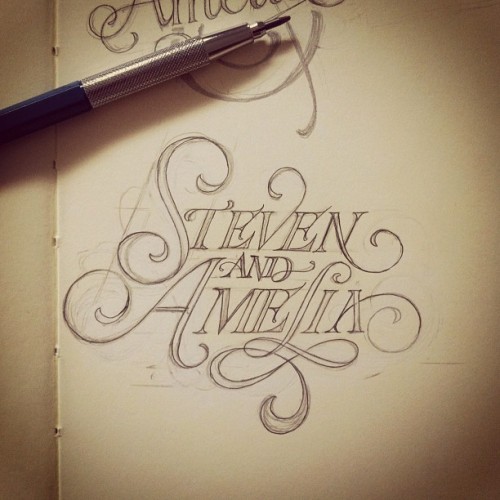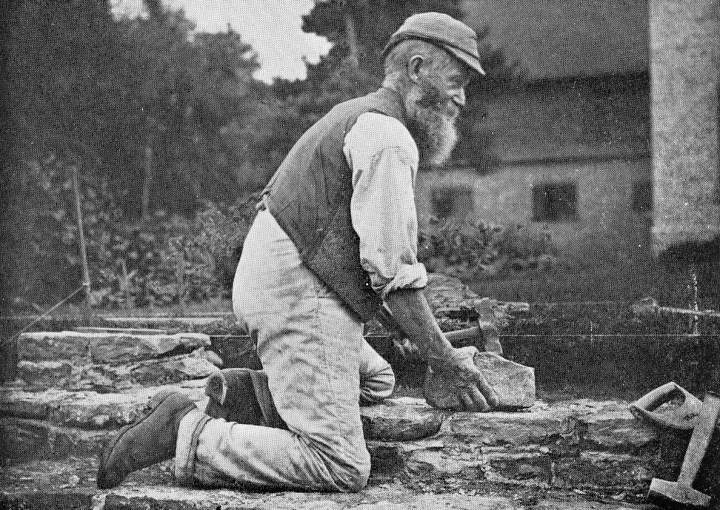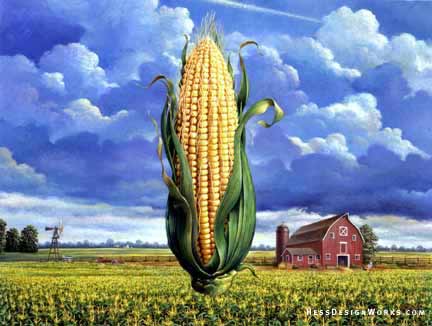Projects for GRPH 312
An archive of work and research dedicated to the web design class taught by Jun Bum Shin during the 2013 Fall Semester at James Madison University.
Tuesday, October 9, 2012
Tuesday, October 2, 2012
Gallery and Museum Comparisons
Cameo, A Live Art Gallery
Brooklyn, NY
http://www.cameony.net
Pros:
only three links
bright colors
simple straight forward information
Cons:
Perhaps not enough information at the top
Hilligoss Galleries
Chicago, IL
http://www.hilligosgalleries.com
Pros:
I like the slideshow on the homepage
Cons:
awful color scheme and layout
too many links
Smart Museum of Art
Chicago, IL
http://www.smartmuseum.uchicago.edu
Pros:
simple links, easy navigation
clean text, not too busy
Cons:
"on view" link is kind of confusing
San Francisco MOMA
San Francisco, CA
http://www.sfmoma.org
Pros:
very clean and eye catching without being too busy
buttons are obviously clickable
Cons:
maybe too many buttons?
there are a lot of different menus
Tuesday, September 4, 2012
HTML E-mail Inspiration/Examples

This e-mail is effective because the green border has a nice texture at the top, giving the e-mail textural interest without overwhelming the design. There is a good amount of white space in the informative part of the e-mail, creating a clean/fresh look.
I dislike the white font on the photo, I think it is hard to read. However, I like the customized name in the e-mail. I wonder if there is a way to do that with JMU students....I think the colors in the photograph are nice however the text should be backed up with something to make it more legible.
This e-mail is one of my favorites. It is simple, clean, and elegant. There are only a few images and the font choices are fun. I especially like the stylized social media buttons at the top left corner. They are very personal and go well with the rest of the e-mail.
There are too many photos in this e-mail but the <hr> dividers are placed in a visually stimulating manner. The triptych in the lower right hand corner is eye catching however it may be too large of an e-mail for JMU students.
I like this e-mail a lot. The three sections are visually appealing and the overall design is very clean with a lot of white space. I like the font choices too and the ability to click to a video.
I really like the ribbon banner at the top, it customizes the e-mail nicely. I also like the different tabs at the top, they make the e-mail interactive. The sidebar is also a nice feature, offering more to the reader.
I think this e-mail is kind of boring, however it is very eye-catching. The use of the color red is very effective. I like the "paper clipping" at the bottom of the page, it livens up an otherwise boring e-mail.
This threadless e-mail is rather silly. I like the cheesy beveled edge buttons...but only for this purposefully cheesy e-mail. I would like to stay away from this in creating a more serious e-mail for JMU students. The large button at the top right is nice for quick navigation.
I absolutely love this e-mail. The font is fun. There is a lot of white space. I love the photographs that are in the text. The tabs at the top make the e-mail nice and interactive, and the idea for "starring" their e-mails is brilliant.
This is a really simple design, much like the target e-mail. I like this one better because of the interplay between the regular type and bold type. The buttons are nice as well, along with the <hr> divider after the header.
Monday, August 27, 2012
Homework for 8.27.12
Write a 1-2 page research paper on the difference between CSS, HTML, and HTML5. Touch on how they interact with each other.
Subscribe to:
Comments (Atom)